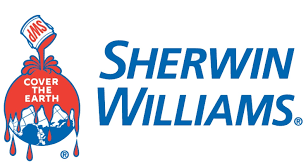As part of CAPS’ ongoing commitment to supporting its users three new guides have been created and can be downloaded using the links below.
The first of these guides provides bodyshops with step-by-step instructions on how to register either a single site or a group of sites. The process is extremely straightforward, requiring just basic company and contact details along with a list of the network companies that you want to share information with.
Click here to download – CAPS System – Bodyshop Registration Guide Single & Group Shops
The others guides are designed to assist users in navigating the new v2.0 CAPS system. This includes help in accessing the system and in working with the organisation’s Dashboard to maintain business details and assign roles to individual users. The guides also demonstrates how the dashboard can be used to create and edit the organisation’s network services and view the transactions taking place through the CAPS system.
Click here to download – CAPS System – Bodyshop Navigation Guide
Click here to download – CAPS System – Network Manager Navigation Guide
In development is a Management System support guide that will help your organisation’s Bodyshop Management Provider with the set up process once successfully registered on CAPS. If you have any suggestions about additional guides that would be useful to your business please get in touch.